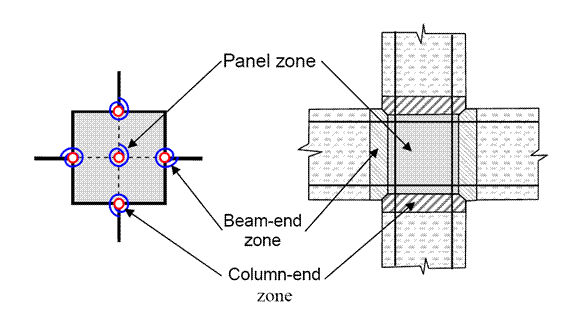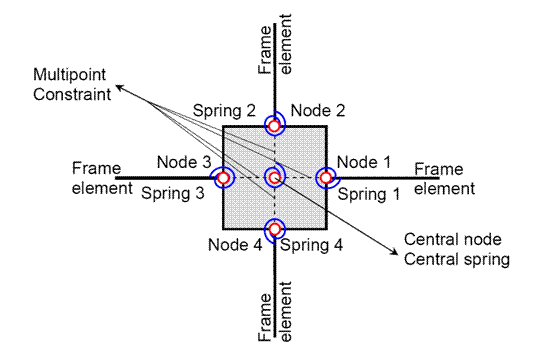Joint2D Element
Jump to navigation
Jump to search
- Command_Manual
- Tcl Commands
- Modeling_Commands
- model
- uniaxialMaterial
- ndMaterial
- frictionModel
- section
- geometricTransf
- element
- node
- sp commands
- mp commands
- timeSeries
- pattern
- mass
- block commands
- region
- rayleigh
- Analysis Commands
- Output Commands
- Misc Commands
- DataBase Commands
This command is used to construct a two-dimensional beam-column-joint element object. The two dimensional beam-column joint is idealized as a parallelogram shaped shear panel with adjacent elements connected to its mid-points. The midpoints of the parallelogram are referred to as external nodes. These nodes are the only analysis components that connect the joint element to the surrounding structure.
| element Joint2D $eleTag $Nd1 $Nd2 $Nd3 $Nd4 $NdC <$Mat1 $Mat2 $Mat3 $Mat4> $MatC $LrgDspTag |
| $eleTag | unique element object tag |
| $Nd1 $Nd2 $Nd3 $Nd4 | integer tags indicating four external nodes where the joint element is connected to the adjoining beam-column element |
| $NdC | integer tags indicating the central node of beam-column joint (the tag is used to generate the internal node, thus, the node should not exist in the domain or be used by any other node) |
| $Mat1 | uniaxial material tag for interface rotational spring at node 1. Use a zero tag to indicate the case that a beam-column element is rigidly framed to the joint. (optional) |
| $Mat2 | uniaxial material tag for interface rotational spring at node 2. Use a zero tag to indicate the case that a beam-column element is rigidly framed to the joint. (optional) |
| $Mat3 | uniaxial material tag for interface rotational spring at node 3. Use a zero tag to indicate the case that a beam-column element is rigidly framed to the joint. (optional) |
| $Mat4 | uniaxial material tag for interface rotational spring at node 4. Use a zero tag to indicate the case that a beam-column element is rigidly framed to the joint. (optional) |
| $MatC | uniaxial material tag for rotational spring of the central node that describes shear panel behavior |
| $LrgDspTag | an integer indicating the flag for considering large deformations: |
| 0 - for small deformations and constant geometry | |
| 1 - for large deformations and time varying geometry | |
| 2 - for large deformations ,time varying geometry and length correction |
NOTES:
- The nodes must be located such that the main chords bisect. The node tags shall be entered in a clockwise or counter-clockwise order.
- In the case that the beam-column element is rigidly framed to the joint, the tag for materials $Mat1 to $Mat4 shall be zero.
- The shear panel uniaxial material (with the tag $MatC) shall be calibrated for shear-equivalent moment versus shear distortion. In the calibration formulations the shear-equivalent moment is calculated by multiplying the joint average shear stress to the joint panel volume.
- The element connects the external nodes to the central node via multi-point constraints, and Joint2D must be used along with either the Penalty or the Transformation constraint handler.
- If the LrgDspTag flag is set to zero the element uses a constant constraint matrix for small-deformation formulation. In the large-deformation formulation the constraint matrix is time varying and it is updated at every converged time step.
- Valid inquires to the joint element include:
- centralNode - The displacement components of the central node
- deformation - Interface rotations and the shear panel deformation
- force - Nodal moments and the joint panel shear-equivalent moment
- size - Length of the main chord (element size)
- stiffness - Joint element stiffness matrix
- defoANDforce - Joint deformation components followed by the nodal moments
Examples:
- element Joint2D 12 1 2 3 4 112 10 0; # constructs a Joint2D element with tag 12 that is connected to nodes 1, 2, 3, and 4. The element will generate a center node with tag 112, and it uses the uniaxial material object with tag 10 as the shear panel rotational spring. This joint element does not have rotational springs at external nodes and does not include large deformations.
- element Joint2D 13 5 6 7 8 113 11 0 11 0 10 2; # constructs a Joint2D element with tag 13 that is connected to nodes 5, 6, 7, and 8. The element will generate a center node with tag 113, and it uses the uniaxial material object with tag 11 for nodes 5 and 7, and rigid connections for nodes 6 and 8 to prevent member end rotations. The shear panel behavior is modeled with uniaxial material with tag 10. The generated multipoint constraint matrices will be time varying to cover large deformations and the nodal positions will be corrected to maintain the initial joint size.
REFERENCES:
Arash Altoontash, 2004, "Simulation and damage models for performance assessment of reinforced concrete beam-column joints", PhD Dissertation, Stanford University, California, USA. [1]
Code Developed by: Arash Altoontash