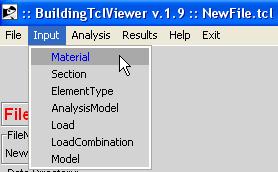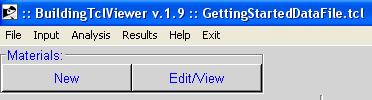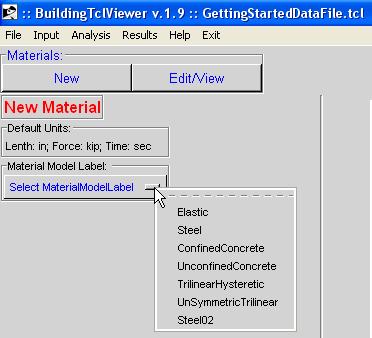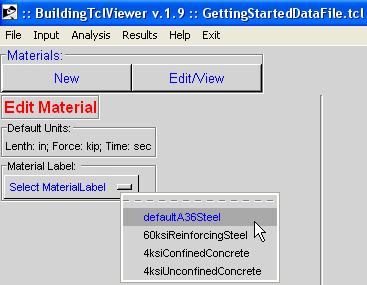BuildingTclViewer Input Menu

Input Management -- create or edit
The user can either create new or edit a library of the following BuildingTcl objects:
- Material
- Section
- ElementType
- AnalysisModel
- Load
- LoadCombination
- Model
These BuildingTcl objects have been presented in the BuildingTcl Command Language Manual
Common Characteristics
All of these input option begin with the selection of creating a new object, or edit an existing one. The case for material is shown here.
New
When a new object is to be created, the user must first select the BuildingTcl model used for such object.
The input arguments are dependent on the model selected. However, they are grouped in the following:
- Unique Object label
- The user specifies this label
- The default value is the model label. If this label has already been used, the program adds an underscore and an identifying number after this label.
- Save
- Save the newly-defined object into the library.
Edit
The user must first select a previously-defined BuildingTcl object.
The input arguments are dependent on the model used for the object. The user can change the model, however, all input will be lost and default values are restored.
- Modify/Save
- The new values for the object replace the previously-defined ones, which cannot be restored.
- Save As...
- A new object with a new label will be saved into the library without affecting the original object.
- The user can specify a new name for this object. The default will be the name of the original object, with an underscore and a count number after it.
New & Edit
- Required Argument
- These arguments must be specified by the user.
- Optional Arguments
- These arguments can be specified by the user. The initial value of these arguments is the default value