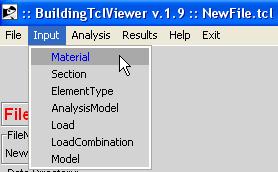BuildingTclViewer Input Menu: Difference between revisions
Jump to navigation
Jump to search
No edit summary |
|||
| Line 23: | Line 23: | ||
[[Image:BuildingTclViewerInputNewEdit.JPG|link=BuildingTclViewer Input Menu]] | [[Image:BuildingTclViewerInputNewEdit.JPG|link=BuildingTclViewer Input Menu]] | ||
=== New === | |||
When a new object is to be created, the user must first select the BuildingTcl model used for such object. | |||
== Material == | == Material == | ||
Revision as of 23:43, 28 December 2009

Input Management -- create or edit
The user can either create new or edit a library of the following BuildingTcl objects:
- Material
- Section
- ElementType
- AnalysisModel
- Load
- LoadCombination
- Model
These BuildingTcl objects have been presented in the BuildingTcl Command Language Manual
Common Characteristics
All of these input option begin with the selection of creating a new object, or edit an existing one. The case for material is shown here.
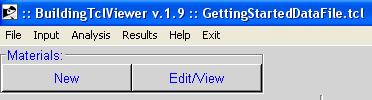
New
When a new object is to be created, the user must first select the BuildingTcl model used for such object.