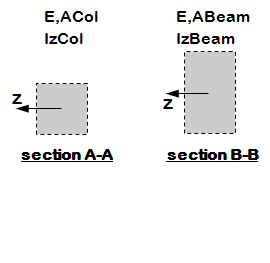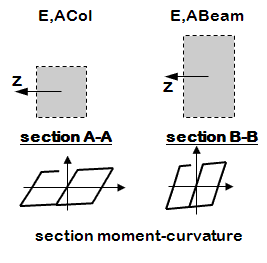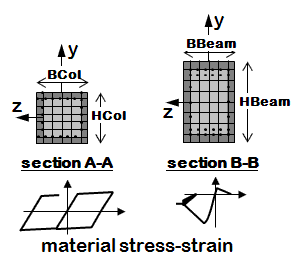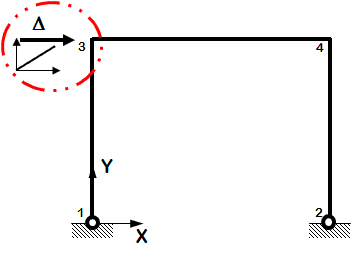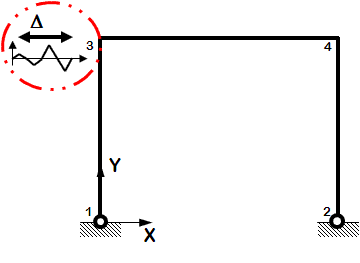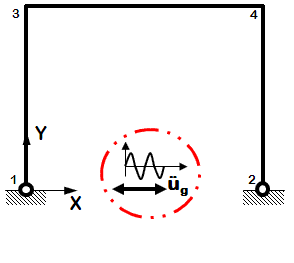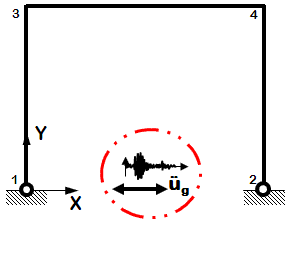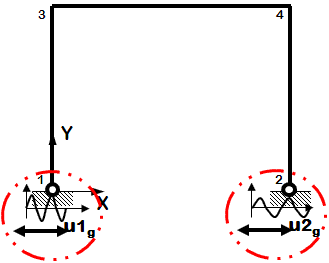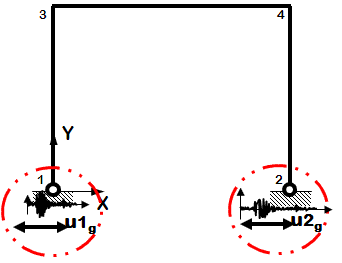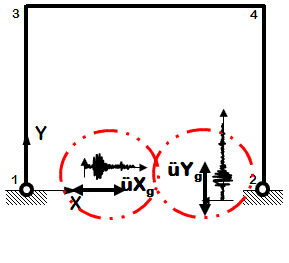OpenSees Example 4. Portal Frame: Difference between revisions
Jump to navigation
Jump to search
No edit summary |
No edit summary |
||
| Line 130: | Line 130: | ||
---- | ---- | ||
<strong>Files</strong> | <strong>Files</strong> | ||
*[[Media:Ex4. | *[[Media:Ex4.Portal2D.analyze.Dynamic.sine.multipleSupport.tcl|Ex4.Portal2D.analyze.Dynamic.sine.multipleSupport.tcl]] | ||
*[[Media:LibAnalysisDynamicParameters.tcl|LibAnalysisDynamicParameters.tcl]] | *[[Media:LibAnalysisDynamicParameters.tcl|LibAnalysisDynamicParameters.tcl]] | ||
---- | ---- | ||
| Line 198: | Line 198: | ||
---- | ---- | ||
<strong>Files</strong> | <strong>Files</strong> | ||
*[[Media:Ex4.Portal2D.analyze.Dynamic.EQ.bidirect.tcl| | *[[Media:Ex4.Portal2D.analyze.Dynamic.EQ.bidirect.tcl|Ex4.Portal2D.analyze.Dynamic.EQ.bidirect.tcl]] | ||
*[[Media:LibAnalysisDynamicParameters.tcl|LibAnalysisDynamicParameters.tcl]] | *[[Media:LibAnalysisDynamicParameters.tcl|LibAnalysisDynamicParameters.tcl]] | ||
*[[Media:ReadSMDfile.tcl|ReadSMDfile.tcl]] (need to modify ReadSMDfile.tcl for displacement data) | *[[Media:ReadSMDfile.tcl|ReadSMDfile.tcl]] (need to modify ReadSMDfile.tcl for displacement data) | ||
| Line 214: | Line 214: | ||
==Run== | ==Run== | ||
The | The model and analysis combinations for this example are numerous. The following are an small subset, for demonstration purposes: | ||
* To run Elastic Mode, Static Pushover Analysis: | * To run Elastic Mode, Static Pushover Analysis: | ||
| Line 220: | Line 220: | ||
puts " -------------Elastic Model -------------" | puts " -------------Elastic Model -------------" | ||
puts " -------------Static Pushover Analysis -------------" | puts " -------------Static Pushover Analysis -------------" | ||
source | source Ex4.Portal2D.build.ElasticElement.tcl | ||
source | source Ex4.Portal2D.analyze.Static.Push.tcl | ||
</source></blockquote> | </source></blockquote> | ||
| Line 244: | Line 228: | ||
puts " -------------Uniaxial Inelastic Section, Nonlinear Model -------------" | puts " -------------Uniaxial Inelastic Section, Nonlinear Model -------------" | ||
puts " -------------Uniform Earthquake Excitation -------------" | puts " -------------Uniform Earthquake Excitation -------------" | ||
source | source Ex4.Portal2D.build.InelasticSection.tcl | ||
source | source Ex4.Portal2D.analyze.Dynamic.EQ.Uniform.tcl | ||
</source></blockquote> | </source></blockquote> | ||
* To run Uniaxial Inelastic Material, Fiber Section, Nonlinear Mode, | * To run Uniaxial Inelastic Material, Fiber Section, Nonlinear Mode, Dynamic Bidirectional Earthquake Ground Motion | ||
<blockquote><source lang="Tcl"> | <blockquote><source lang="Tcl"> | ||
puts " -------------Uniaxial Inelastic Material, Fiber Section, Nonlinear Model -------------" | puts " -------------Uniaxial Inelastic Material, Fiber Section, Nonlinear Model -------------" | ||
puts " -------------Static Pushover Analysis -------------" | puts " -------------Static Pushover Analysis -------------" | ||
source | source Ex4.Portal2D.build.InelasticFiberSection.tcl | ||
source | source Ex4.Portal2D.analyze.Dynamic.EQ.bidirect.tcl | ||
</source></blockquote> | </source></blockquote> | ||
==Notes== | ==Notes== | ||
Revision as of 19:48, 11 November 2009
Introduction
This is a great example! To all the demonstrations that Example 3 has done, Example 4 adds the use of previously-defined Tcl procedures (a procedure is a Tcl command that is created by the proc command) or scripts. This example also introduces new kinds of static and dynamic analyses.
Input
Model Building
The following tasks are performed when building the model
- define units
- define model
- define recorders for output
- define & apply gravity
Elastic Element
|
Distributed Plasticity Element, Uniaxial Section
|
Distributed Plasticity Element, Fiber Section
|
Lateral-Load Analysis
The following tasks are performed in the analysis
- define lateral-load parameters
- analyze
Static
|
Dynamic EQ Ground Motion
|
Run
The model and analysis combinations for this example are numerous. The following are an small subset, for demonstration purposes:
- To run Elastic Mode, Static Pushover Analysis:
puts " -------------Elastic Model -------------" puts " -------------Static Pushover Analysis -------------" source Ex4.Portal2D.build.ElasticElement.tcl source Ex4.Portal2D.analyze.Static.Push.tcl
- To run Uniaxial Inelastic Section, Nonlinear Model, Uniform Earthquake Excitation
puts " -------------Uniaxial Inelastic Section, Nonlinear Model -------------" puts " -------------Uniform Earthquake Excitation -------------" source Ex4.Portal2D.build.InelasticSection.tcl source Ex4.Portal2D.analyze.Dynamic.EQ.Uniform.tcl
- To run Uniaxial Inelastic Material, Fiber Section, Nonlinear Mode, Dynamic Bidirectional Earthquake Ground Motion
puts " -------------Uniaxial Inelastic Material, Fiber Section, Nonlinear Model -------------" puts " -------------Static Pushover Analysis -------------" source Ex4.Portal2D.build.InelasticFiberSection.tcl source Ex4.Portal2D.analyze.Dynamic.EQ.bidirect.tcl
Notes
Return to OpenSees Examples Manual
Return to OpenSees User