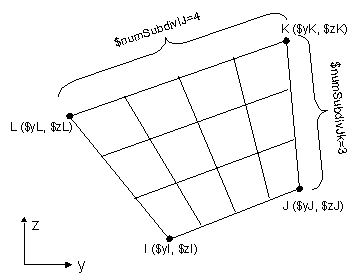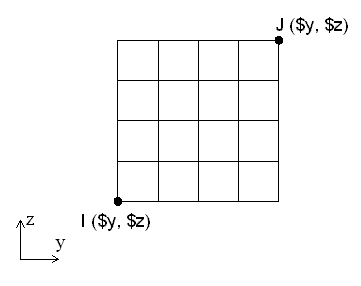Patch Command: Difference between revisions
No edit summary |
No edit summary |
||
| Line 11: | Line 11: | ||
{| | {| | ||
| style="width:150px" | '''$matTag''' || tag of previously defined | | style="width:150px" | '''$matTag''' || tag of previously defined material (UniaxialMaterial tag for a FiberSection or NDMaterial tag for use in an NDFiberSection) | ||
|- | |- | ||
| '''$numSubdivIJ''' || number of subdivisions (fibers) in the IJ direction. | | '''$numSubdivIJ''' || number of subdivisions (fibers) in the IJ direction. | ||
| Line 39: | Line 39: | ||
{| | {| | ||
| style="width:150px" | '''$matTag''' || tag of previously defined | | style="width:150px" | '''$matTag''' || tag of previously defined material (UniaxialMaterial tag for a FiberSection or NDMaterial tag for use in an NDFiberSection) | ||
|- | |- | ||
| '''$numSubdivY''' || number of subdivisions (fibers) in the local y direction. | | '''$numSubdivY''' || number of subdivisions (fibers) in the local y direction. | ||
| Line 62: | Line 62: | ||
{| | {| | ||
| style="width:150px" | '''$matTag''' || tag of previously defined UniaxialMaterial | | style="width:150px" | '''$matTag''' || tag of previously defined material (UniaxialMaterial tag for a FiberSection or NDMaterial tag for use in an NDFiberSection) | ||
|- | |- | ||
| '''$numSubdivCirc''' || number of subdivisions (fibers) in the circumferential direction | | '''$numSubdivCirc''' || number of subdivisions (fibers) in the circumferential direction | ||
Revision as of 16:32, 13 September 2012
- Command_Manual
- Tcl Commands
- Modeling_Commands
- model
- uniaxialMaterial
- ndMaterial
- frictionModel
- section
- geometricTransf
- element
- node
- sp commands
- mp commands
- timeSeries
- pattern
- mass
- block commands
- region
- rayleigh
- Analysis Commands
- Output Commands
- Misc Commands
- DataBase Commands
The patch command is used to generate a number of fibers over a cross-sectional area. Currently there are three types of cross-section that fibers can be generated: quadrilateral, rectangular and circular.
The following is the command to generate a quadrilateral shaped patch (the geometry of the patch is defined by four vertices: I J K L. The coordinates of each of the four vertices is specified in COUNTER CLOCKWISE sequence):
| patch quad $matTag $numSubdivIJ $numSubdivJK $yI $zI $yJ $zJ $yK $zK $yL $zL |
| $matTag | tag of previously defined material (UniaxialMaterial tag for a FiberSection or NDMaterial tag for use in an NDFiberSection) |
| $numSubdivIJ | number of subdivisions (fibers) in the IJ direction. |
| $numSubdivJK | number of subdivisions (fibers) in the JK direction. |
| $yI $zI | y & z-coordinates of vertex I (local coordinate system) |
| $yJ $zJ | y & z-coordinates of vertex J (local coordinate system) |
| $yK $zK | y & z-coordinates of vertex K (local coordinate system) |
| $yL $zL | y & z-coordinates of vertex L (local coordinate system) |
The following is the command to generate a rectangular patch. The geometry of the patch is defined by coordinates of vertices: I and J. The first vertex, I, is the bottom-left point and the second vertex, J, is the top-right point, having as a reference the local y-z plane (look at the sketch bellow).
| patch rect $matTag $numSubdivY $numSubdivZ $yI $zI $yJ $zJ |
| $matTag | tag of previously defined material (UniaxialMaterial tag for a FiberSection or NDMaterial tag for use in an NDFiberSection) |
| $numSubdivY | number of subdivisions (fibers) in the local y direction. |
| $numSubdivZ | number of subdivisions (fibers) in the local z direction. |
| $yI $zI | y & z-coordinates of vertex I (local coordinate system) |
| $yJ $zJ | y & z-coordinates of vertex J (local coordinate system) |
The following is the command to generate a circular shaped patch:
| patch circ $matTag $numSubdivCirc $numSubdivRad $yCenter $zCenter $intRad $extRad <$startAng $endAng> |
| $matTag | tag of previously defined material (UniaxialMaterial tag for a FiberSection or NDMaterial tag for use in an NDFiberSection) |
| $numSubdivCirc | number of subdivisions (fibers) in the circumferential direction |
| $numSubdivRad | number of subdivisions (fibers) in the radial direction. |
| $yCenter $zCenter | y & z-coordinates of the center of the circle |
| $intRad | internal radius |
| $extRad | external radius |
| $startAng | starting angle (optional. default=0.0) |
| $endAng | ending angle (optional. default=360.0) |
NOTES:
EXAMPLE:
patch circ $coreMatTag 8 8 0.0 0.0 0.0 $h; # define solid circular section with 64 fibers with radiues $h using $coreMatTag material
patch quad $coreMatTag 8 8 -$b -$h $b -$h $b $h -$b $h; # define core patch with 8 subdivisions within a rectange of width 2b and depth 2h
Code Developed by: Remo M. De Souza