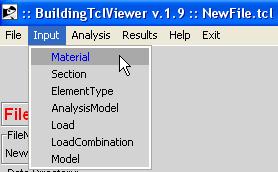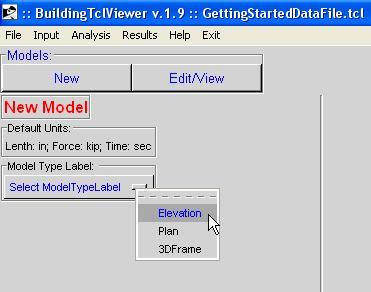BuildingTclViewer Input Menu: Difference between revisions
Jump to navigation
Jump to search
(→Load) |
|||
| Line 26: | Line 26: | ||
== [[BuildingTclViewer Input Menu -- Load |Load ]] == | == [[BuildingTclViewer Input Menu -- Load |Load ]] == | ||
== [[BuildingTclViewer Input Menu -- LoadCombination|LoadCombination]] == | == [[BuildingTclViewer Input Menu -- LoadCombination|LoadCombination]] == | ||
== Model == | == Model == | ||
Revision as of 06:54, 29 December 2009

Input Management -- create or edit
The user can either create new or edit a library of the following BuildingTcl objects:
- Material
- Section
- ElementType
- AnalysisModel
- Load
- LoadCombination
- Model
These BuildingTcl objects have been presented in the BuildingTcl Command Language Manual
Common Characteristics
Material
Section
ElementType
AnalysisModel
Load
LoadCombination
Model
There are three ModelTypes available in BuildingTcl:
- Define elevation geometry (bay widths and story heights)
- Define frame elements (Columns, Beams, etc)
- Define gravity Loads
- Define support boundary conditions
- Define floor plan bay widths in two directions
- Label plan lines
- Select one Plan model which controls the bay widths
- Assign different elevations on the plan model