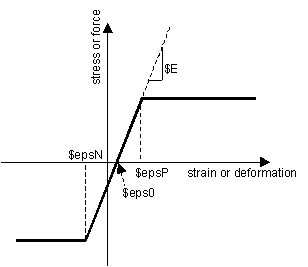ElasticBilin Material: Difference between revisions
Jump to navigation
Jump to search
No edit summary |
No edit summary |
||
| (One intermediate revision by the same user not shown) | |||
| Line 30: | Line 30: | ||
[[Image:ElasticPP.gif]] | [[Image:ElasticPP.gif]] | ||
NOTE: | |||
eps0 can not be controlled. It is always zero. | |||
---- | ---- | ||
Latest revision as of 00:00, 1 September 2011
- Command_Manual
- Tcl Commands
- Modeling_Commands
- model
- uniaxialMaterial
- ndMaterial
- frictionModel
- section
- geometricTransf
- element
- node
- sp commands
- mp commands
- timeSeries
- pattern
- mass
- block commands
- region
- rayleigh
- Analysis Commands
- Output Commands
- Misc Commands
- DataBase Commands
This command is used to construct an elastic bilinear uniaxial material object. Unlike all other bilinear materials, the unloading curve follows the loading curve exactly.
| uniaxialMaterial ElasticBilin $matTag $EP1 $EP2 $epsP2 <$EN1 $EN2 $epsN2> |
| $matTag | integer tag identifying material | |
| $EP1 | tangent in tension for stains: 0 <= strains <= $epsP2 | |
| $EP2 | tangent when material in tension with strains > $epsP2 | |
| $epsP2 | strain at which material changes tangent in tension. | |
| $EN1 | optional, default = $EP1. tangent in compression for stains: 0 < strains <= $epsN2 | |
| $EN2 | optional, default = $EP2. tangent in compression with strains < $epsN2 | |
| $epsN2 | optional, default = -epsP2. strain at which material changes tangent in compression. |
NOTE:
eps0 can not be controlled. It is always zero.
Code Developed by: fmk