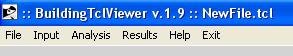BuildingTclViewer User Manual: Difference between revisions
Jump to navigation
Jump to search
No edit summary |
No edit summary |
||
| Line 9: | Line 9: | ||
*'''[[BuildingTclViewer File Menu|File Menu]]''' : Input-File Management | *'''[[BuildingTclViewer File Menu|File Menu]]''' : Input-File Management | ||
*'''[[BuildingTclViewer Input Menu|Input Menu]]''' : create and/or edit input | *'''[[BuildingTclViewer Input Menu|Input Menu]]''' : create and/or edit input | ||
*''' [[BuildingTclViewer Analysis Menu|Analysis Menu]]''' : run selected load-combination analyses on selected models and automatically post-process the data | *''' [[BuildingTclViewer Analysis Menu|Analysis Menu]]''' : run selected load-combination analyses on selected models interactively and automatically post-process the data | ||
*''' [[BuildingTclViewer Results Menu|Results Menu]]''' : view and save post-processed analysis results | *''' [[BuildingTclViewer Results Menu|Results Menu]]''' : view and save post-processed analysis results | ||
Latest revision as of 18:11, 29 December 2009

- File Menu : Input-File Management
- Input Menu : create and/or edit input
- Analysis Menu : run selected load-combination analyses on selected models interactively and automatically post-process the data
- Results Menu : view and save post-processed analysis results